Blade - Post Layout & Mounting Options
This article will explain how the position and size of your posts can be strategically selected to create different a range of different finishes on your new Blade Future Fence (the equivalent Batten article can be found here).
It's important to note that you may not need posts if you can mount the panels directly to a solid surface using our mounting brackets (such as an existing post or brick or blockwork).
This article will focus only on mounting panels to posts.
There are two main ways you can lay out your posts:
Posts Inline (DIY Level: Easy)
Posts Behind (DIY Level: Advanced)
Posts Inline
When Posts are 'Inline' it means that your posts will sit in the same fence line as your panel (rather than behind the panel). The panel will mount onto the side of the post using our standard Fence Brackets that sleeve over the rail and fix into the side of the post.
65 x 65mm Post Inline
Straight Fence Line
Corner Detail
50 x 100mm Post Inline
Straight Fence Line
Corner Detail
100 x 100mm Post Inline
Straight Fence Line
Corner Detail
Posts Behind
When Posts are 'Behind' it means that your posts will sit behind your fence panel. This is a more complex installation as two panels need to meet over the face of one post. As you will see below, when the rails of two panels meet it creates a double spacing, meaning that each adjoining rail needs to be trimmed to maintain consistent spacing.
The panels are fixed to the Post using Angle Brackets in the 90 degree corner created at the intersection of the rail and post side. Rail Plugs may be required for the end of the straight run and corners.
65 x 65mm Post Behind
Straight Fence Line (DIY Level: Advanced)
Corner Detail (DIY Level: Advanced)